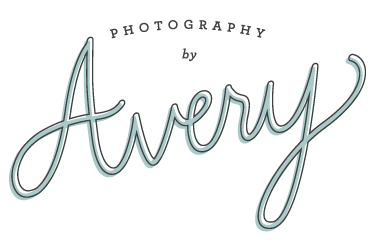This is something new I’m trying so we’ll see how it goes but I want to share some before and after photo’s or photoshop tips aka photoshop ninja skills every Friday. I am going to start off with a bang and choose an extreme example. Now, I am going to admit, I would normally NEVER show anyone a before photo like this. I would hang my head in shame and pretend someone else took it…. but I’m going to do the unthinkable and embarass myself completely and just get it out of the way. Now I’m going to be real here, when I first started shooting about 80% of my photo’s looked this way and I spend an eternity in photoshop trying to rescue images. It was exhausting and I generally felt like I was a fraud. Fast forward years later and a photo like this is now a rarity. I’ve gotten to a place where my photo’s are generally sharp, properly exposed, and technically pretty sound. I still work some photoshop mojo on them… but not to this extent (thankfully).
So this photo I scrapped in the first round of culling actually, I mean, why wouldn’t I? I snapped it right before they were getting into the car at the end of the session, it was the last photo of the day and I had not changed my settings from being out in the bright field so it was underexposed and poorly composed and generally not so great. Then I started editing the session and I realized I didn’t have one photo of this cutie pie with his mask up, so I went back to my originals to look for one and this was the only one I could find… and I was like “ugh! stupid Avery! why didn’t you lower your shutter speed!” not to mention the poor composition and all the stuff in the background, but I decided to put in some extra time to save it because 1. his mask was up and 2. It was pretty sharp (in focus) 3. I actually really liked his little expression
So after a curves adjustment, some cloning, a wee bit of HDR, a color pop, then a nice bw conversion volia! A new and improved photo!
Oh and I shot this in jpeg, not RAW